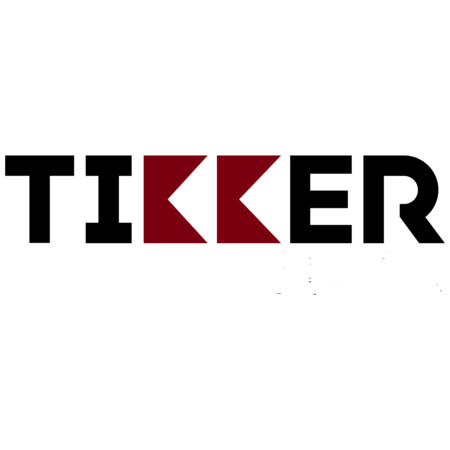Battery Replacement
Tikker Battery Replacement Instructions
- Have available a new CR2016 coin type battery (any manufacturer is acceptable), a very small Philips screwdriver, and a very small flat-head screwdriver. (The screwdrivers can be substituted by the double sided Tikker battery replacement tool which has a Phillips and flat-head screwdriver.)
- Remove the watch from the silicon wrist band.
- Place the watch face down on a flat, stable surface with the two buttons pointing to the left so you can read the Tikker logo on the back.
- Remove the 4 small Phillips head screws from the back of the watch. The screws are very small so put them in a safe place until they are ready to be reinstalled.
- Remove the back compartment cover to access the battery which is in the center of the watch.
- There is a narrow slot adjacent to the right side of the battery. Gently insert the tip of the flat-head screwdriver into the small slot. (If you have the two sided Tikker screwdriver insert the tip of the flat-head side into this slot)
- Very gently pry up the battery and remove it from the watch.
- Some new batteries may have a colored protective plastic backing which must be removed prior to use.
- Insert the new battery by sliding it in from the right side of the battery compartment until fits under the two tabs on the left and clicks into place. The positive (+) side with the manufacture’s markings will be visible if it has been inserted correctly.
- Place the compartment cover on the watch. The watch buttons should still be pointing to the left and the Tikker logo will be readable if the cover is properly placed.
- Align the 4 screw holes and reinstall the screws.
- Reinstall the watch in the silicon wristband.
- Reset the watch per the Tikker Instruction Manual.

The Battery Replacement Tool shown below is available for $5.00.